I would like to, once having an HTML table, be able to take a group of cells and write a text (in this case, a single character) centered both vertically and horizontally across that group of cells, just as in the image below.
I have explored the possibility of writing the text in the first (top-left) td and then use the overflow CSS property over that td element in order for the text to go over the limits of the td. However, this would not work for centering the text vertically (across tr).
Is there any way to do this just using a simple HTML table and CSS, or should I consider using a canvas in order to overlap a text over the table?