I'm trying to get my apk (release mode) right on my own device, but it says "App not installed" almost at the end of the progress. I thought that may be a problem of my own device, but I also tried in different ones of various versions of Android and the only one which works is a GalaxyS8 (version 8.0.0).
I've already tried: - Selecting both V1 and V2 checkboxes in Signature Versions; - Disabling PLAY Protect; - Using minifyEnabled false;
Nothing work out.
I saw a solution that says to "Unistall for all users", but my app doesn't reach the 100%, the error appears almost at the end of the progress... so I don't get it. Another one suggests to increase the number of versionCode, but I don't get it as well.
Do you know another solution that might help? Here's my gradle: