I want my background image to be responsive in mobile view.
I used this to scale my background image to the whole desktop:
html {
background:url("image/2.jpg") no-repeat center center fixed;
background-size: cover;
}
But I cant have a great result in this: (this is most requested suggestion in my search)
@media only screen and (max-width: 600px) {
html{
width: 100%;
}
}