I want to create a striped border.
I want to use the img tag or div tag to include the image on top of the Striped Border.
This is how it needs to look like:
Now I am trying like this with border image as svg.
.feed-item:after {
background: #0055b9;
background: url(../images/studentslab_hover_stripe_bg.svg);
background-repeat: no-repeat;
background-size: 100% 100%;
padding: 4vw 2.7vw 2vw 2vw;
width: 104%;
opacity: 0;
}
.feed-item:hover:after {
opacity: 1;
z-index: -1;
}
But in responsiveness, it's not covering full sometimes because my striped background image has dimension height and width.
So I want to use it like a border. Is there any way?