A follow up to my Previous Question on adding a button to the Window Chrome (also known as the Non Client Area) in Windows Forms, I have decided to switch to WPF to have a better chance of solving my issue. I need to add some buttons to the Non Client Area or Window Chrome similar to that of Firefox 4
From what I have heard it is easier to do this in WPF. I have no idea where to start. If possible could someone give me some guidance on how to do this?