I am making an interactive modelling tool. The idea is to produce variable with a decision tree. However, this variable needs to make economic meaning (I want to be able to delete splits that make no sense theoretically). Therefore, I plotted a tree with plotly to be able to listen to where user clicked. I am attaching a picture below.
My question is whether I can manually delete a node. I can capture the click, i.e. which node you want removed; however I do not see within a DecisionTreeClassifier the option to manually delete a particular node.
Much obliged.
Marin