I am getting the following error when trying to start sandbox-proxy (proxy-deploy.sh) on docker. Have tried reinstalling, rebooting, checking existing in use ports using netstat -a -n. Nothing helped.
Error response from daemon: driver failed programming external connectivity on endpoint sandbox-proxy (b710798aa75668908d359602541ed4d8a3da4e4b8b2856f5e779453ea296aeef): Error starting userland proxy: Bind for 0.0.0.0:50111: unexpected error Permission denied
Error: failed to start containers: sandbox-proxy
Detailed snapshot of failure
Docker logs attempt as requested