I have a stripe webhook that call a Firebase function. In this function I need to verify that this request comes from Stripe servers. Here is the code :
const functions = require('firebase-functions');
const bodyParser = require('body-parser');
const stripe = require("stripe")("sk_test_****");
const endpointSecret = 'whsec_****';
const app = require('express')();
app.use(bodyParser.json({
verify: function (req, res, buf) {
var url = req.originalUrl;
if (url.startsWith('/webhook')) {
req.rawBody = buf.toString()
}
}
}));
app.post('/webhook/example', (req, res) => {
let sig = req.headers["stripe-signature"];
try {
console.log(req.bodyRaw)
let event = stripe.webhooks.constructEvent(req.body, sig, endpointSecret);
console.log(event);
res.status(200).end()
// Do something with event
}
catch (err) {
console.log(err);
res.status(400).end()
}
});
exports.app = functions.https.onRequest(app);
As mentioned in Stripe Documentation, I have to use raw body to perform this security check.
I have tried with my current code and with :
app.use(require('body-parser').raw({type: '*/*'}));
But I always get this error :
Error: No signatures found matching the expected signature for payload. Are you passing the raw request body you received from Stripe? https://github.com/stripe/stripe-node#webhook-signing