I am trying to remove the last two commmas of an array using the trim function but can't get it to work....Is my syntax correct?
I have tried to use the trim function after imploding the array into a string
if(isset($_POST['doctors'])) {
$doctors = $_POST['doctors'];
$doctors = implode(', ', $doctors);
$doctors = strip_tags($doctors);
$doctors = trim($doctors);
} else {
$doctors = 'Not Supplied';
}
I also used rtrim but still can't remove the last commas... I will also include my form html, just in case I did something wrong there:
<!DOCTYPE html>
<html>
<head>
<title></title>
<link rel="stylesheet" type="text/css" href="style.css">
</head>
<body>
<div class="medical_form">
<div class="medical_form_title">
<h2>Submit a Review of a Medical Clinic</h2>
</div>
<form class="medical_form" action="medical_review_process.php" method="POST">
<br />
<label>Name of Medical Clinic:</label>
<br />
<br />
<input type="text" name="clinic_name" >
<br />
<br />
<label>Address of the Clinic:</label>
<br />
<br />
<input type="text" name="clinic_address" >
<br />
<br />
<label>Phone number of the Clinic:</label>
<br />
<br />
<input type="text" name="clinic_number" >
<br />
<br />
<label>Are you a healthcare professional or a patient?</label>
<br />
<br />
<input type="radio" name="type_of_profession" value="healthcare">Healthcare
<br />
<br />
<input type="radio" name="type_of_profession" value="patient">Patient
<br />
<br />
<label>Which of the following services does your clinic provide?</label>
<br />
<br />
<input type="checkbox" name="services[]" value="skin_cancer">Skin cancer check-ups<br />
<input type="checkbox" name="services[]" value="pregnancy">Pregnancy/antenatal check-ups<br>
<input type="checkbox" name="services[]" value="pap_smears">Pap smears<br>
<input type="checkbox" name="services[]" value="immunisations">Immunisations<br>
<input type="checkbox" name="services[]" value="ear_syringe">Ear syringe<br>
<input type="checkbox" name="services[]" value="ear_irrigation">Ear irrigation<br>
<input type="checkbox" name="services[]" value="ear_suctioning">Ear suctioning<br>
<input type="checkbox" name="services[]" value="eye_check-ups">Eye check-ups<br>
<input type="checkbox" name="services[]" value="blood test">Blood test<br>
<br />
<br />
<label>Other Services:</label>
<br />
<br />
<input type="text" name="others" >
<br />
<br />
<label>Recommended Doctors:</label>
<br />
<br />
<input type="text" name="doctors[]" >
<br />
<br />
<label>Recommended Doctors(2):</label>
<br />
<br />
<input type="text" name="doctors[]" >
<br />
<br />
<label>Recommended Doctors(3):</label>
<br />
<br />
<input type="text" name="doctors[]" >
<br />
<br />
<label>Upload pictures here to support information</label>
<br />
<br />
<input type="text" name="pictures" >
<br />
<br />
<button type="submit" name="submit">Register</button>
</form>
</div>
</body>
</html>
I have 3 doctors input but users can only type just one and if they typed just one doctor, I would like to remove the last two commas:
I still have the following image: