I'm trying to create a speech bubble control for my UWP app in c#/XAML that scales based on it's content. It's based on a the following questing:
How to create a speech bubble in UWP?
The problem with the link above is, it does not work with transparency in brushes(=>borders are visible).
I know I could use a Polygon and just set the Stretch property but with that solution I would also stretch the triangle not just the content rectangle.
So I thought about extending Windows.UI.Xaml.Shapes.Shape (like Rectangle, Circle, Polygon, ... do) but I'm unable to find any documentation about how to do this.
Summary:
A speech bubble control that works with transparent brushes and non transparent border brushes.
It should scales based on it's content.
Only the content rectangle should scale/stretch not the triangle.