I have the following code in Python3.7:
import urllib.request
import urllib.error
import ssl
import certifi
# Create the SSL context
# Was using cafile=certifi.where() before, but copied it inline. Read below
context = ssl.create_default_context(cafile='cacert.pem')
# Prepare the request
request = urllib.request.Request(some_url)
try:
connection = urllib.request.urlopen(request, context=context)
except urllib.error.URLError as e:
print(e)
I've tried several different some_url and I'm getting a problem for a specific one, https://hypelabs.io. Other URLs are working; I tested, for example, https://facebook.com, https://stackoverflow.com, and so on, all working properly. For hypelabs.io I get this instead:
<urlopen error [SSL: CERTIFICATE_VERIFY_FAILED] certificate verify failed: unable to get local issuer certificate (_ssl.c:1051)>
First thoughts were that the CA was not recognized by the system, and that I needed to install the CA certificate first. I checked the chain in the browser and this is what I found:
However, the COMODO RSA Certification Authority is in all bundle files that I tried (as expected) and in the Keychain as well (I'm using MacOS High Sierra). Notice that the serial numbers match.
The second certificate in the chain is not in the system. I know that the root is enough, but just in case I tried downloading it and adding it to the bundle file, after converting the CRT file to PEM:
Same result. Why is this particular certificate failing? What should I be looking at?