I'm working on the Grid in "@progress/kendo-react-gri*" for my project and I'm getting problem like this. My data have five fields but I just want to display two of it so I just define three column in tsx file like this:
<Grid style={{ height: "400px" }} data={products}>
<Column field="ProductID" title="ID" width="40px" />
<Column field="ProductName" title="Name" width="250px" />
</Grid>
This is my data:
{ "ProductID" : 2, "ProductName" : "Chang", "ReorderLevel" : 25, "Discontinued" : false, "Category" : { "CategoryID" : 1, "CategoryName" : "Beverages", "Description" : "Soft drinks, coffees, teas, beers, and ales" }
but it still display five column that content all field of my data.
 Anyone have solution for this?
Anyone have solution for this?
PS: I tried with wrapper lib but got the same issue.