I am using Windows 8, my android IDE (Android Studio) does not detecting this Tousei-PT7003-device ,I enabled the developer options and USB Debugging in the device yet the device is not detecting in the Android studio or from the ADB . Please help me a way to detect this device in my Android studio.I googled and tried many options, yet I am not able to find the correct driver for this Tousei-PT7003 device.
I installed GOOGLE USB Driver also and tried to update the driver but failed with below message:
When I check the device manager below is the message I can see:
This is the android device: