I have a single input in my Vue app. It's a part of a component, which is set up like the documentation on the usage of “v-model with components”:
Vue.component('custom-input', {
props: ['value'],
template: `
<input
v-bind:value="value"
v-on:input="$emit('input', $event.target.value)"
>
`
})
This input is clearly is filled with a value (from Chrome autofill) when the page loads, but in my code I have the following statement:
setInterval(() => { console.log(document.querySelector('input').value); }, 50);
This consistently logs an empty string even while I can plainly see that that input is filled with a value. However, as soon as I inspect or reference the element in Chrome devtools, the setInterval suddenly begins logging the correct value (luke@deentaylor.com):
 Since the problem disappears as soon as one attempts to debug it, this has been extremely difficult to diagnose. What could cause this?
Since the problem disappears as soon as one attempts to debug it, this has been extremely difficult to diagnose. What could cause this?
EDIT: never mind, this behavior has nothing to do with the inspection of the element itself, a console.log('hi') in the console produces the same result. The prerequisite for filling the correct form value is just for the user to interact with the page. Unlike the solutions here, I do need the full autofilled value; my login form needs to make a request to the server with the contents of the field before enabling the "submit" button.