So I have made an ajax request that returns random images
this is my ajax request
$.ajax({
url: 'https://randomuser.me/api/?nat=us&results=12&',
dataType: 'json',
success: function(data) {
console.log(data); //this should log the data for 12 employees in JSON format
var employeeInfo = data.results //creating a reference to data.results
var _cardTemplate = ''; //make variable reference for gallery
var modalBoxContainer = ''; //make variable for modal containers
$.each(employeeInfo, function(index, employee) {
//create variable references for Name, email, city,state, etc
var name = employee.name.first + " " + employee.name.last;
var email = employee.email;
var picture = employee.picture.large;
var location = employee.location.city;
var number = employee.phone;
var fullStreet = employee.location.street + " " + location + " " + employee.location.postcode;
var birthday = employee.dob.date;
//CREATE GALLERY CARDS AND SHOW CONTENT FOR SMALL GALLERY CARDS
_cardTemplate += '<div class="card">';
_cardTemplate += '<div class="card-img-container">';
_cardTemplate += '<img class="card-img" src= "' + picture + '" alt="profile picture"></div>';
_cardTemplate += '<div class="card-info-container"><h3 id="name" class="card-name cap">' + name + '</h3>';
_cardTemplate += '<p class="card-text">' + email + '</p><p class="card-text cap">' + location + '</p>';
_cardTemplate += '</div></div>';
//CREATE MODAL CARDS AND SHOW CONTENT FOR THEM
modalBoxContainer += '<div class="modal-container">';
modalBoxContainer += '<div class="modal">';
modalBoxContainer += '<button type="button" id="modal-close-btn" class="modal-close-btn"><strong>X</strong></button>';
modalBoxContainer += '<div class="modal-info-container"><img class="modal-img" src= "' + picture + '" alt="profile picture"><h3 id="name" class="modal-name cap">' + name + '</h3><p class="modal-text">' + email + '</p><p class="modal-text cap">' + location + '</p>';
modalBoxContainer += '<hr>';
modalBoxContainer += '<p class="modal-text">' + number + '</p><p class="modal-text">' + fullStreet + '</p><p class="modal-text">' + birthday + '</p></div>';
modalBoxContainer += '<div2>';
/*appends an "active" class to .modal(pop-up-window) and .modal-container(overlay) when .card is clicked
I used a code snippet from https://www.pair.com/support/kb/how-to-use-jquery-to-generate-modal-pop-up-when-clicked/
*/
$(document).ready(function() { //this makes sure the function will run only after the elements are fully loaded
$('.card').on("click", function() {
//$(".modal, .modal-container").addClass("active");
$(".modal, .modal-container").addClass("active");
console.log('the modal should pop up after clicking the div card')
});
/*This removes the "active" class to .modal(pop-up-window) and .modal-container
when clicking on: the "X" button, the opened modal or clicking outside the modal,
so the user has 3 ways to close a modal, this improves UX
*/
$('#modal-close-btn, .modal, .modal-container').on("click", function() {
$(".modal, .modal-container").removeClass("active");
console.log('you clicked on the x button');
});
})
});
$('#gallery').append(_cardTemplate); //Append Finally all cards with employee details
//Finally, I will append modalBoxContainer inside body tag
$('body').append(modalBoxContainer);
}
})
I added event listeners to $('.card')which are the 12 cards in order to display $(".modal, .modal-container") these are modals and an over lay, I end up with having the same modal no matter which picture I click on , can someone help me so that I can see modals that match the same info for each small gallery