Is it possible to create a Rhombus shape with pure CSS with the angles at 120deg and 60deg opposites?
Is it possible to create a Rhombus shape with pure CSS with the angles at 120deg and 60deg opposites?
A simple background with gradient that you can easily adjust using width/height of the element to control the angles and dimensions:
.box {
background:
linear-gradient(to top right ,orange 49.5%, transparent 50%) top right,
linear-gradient(to top left ,orange 49.5%, transparent 50%) top left,
linear-gradient(to bottom right,orange 49.5%, transparent 50%) bottom right,
linear-gradient(to bottom left ,orange 49.5%, transparent 50%) bottom left;
background-size:50% 50%;
background-repeat:no-repeat;
width:260px; /* 2*sin(120/2)*150 = 260 */
height:150px; /* 2*sin(60/2)*150 = 150 OR 2*cos(120/2)*150 = 150*/
display:inline-block;
margin:5px;
}<div class="box">
</div>
<div class="box" style="height:100px;">
</div>
<div class="box" style="width:200px;">
</div>To make sure to keep the angle the same, consider maitaining an aspect ratio of your div:
.box {
background:
linear-gradient(to top right ,orange 49.5%, transparent 50%) top right,
linear-gradient(to top left ,orange 49.5%, transparent 50%) top left,
linear-gradient(to bottom right,orange 49.5%, transparent 50%) bottom right,
linear-gradient(to bottom left ,orange 49.5%, transparent 50%) bottom left;
background-size:50% 50%;
background-repeat:no-repeat;
width:260px;
display:inline-block;
margin:5px;
}
/* 2*sin(120/2)*h = w
h = w / (sin(60)*2)
h = w * 0.57736
*/
.box:before {
content:"";
display:block;
padding-top:57.73%;
}<div class="box">
</div>
<div class="box" style="width:150px;">
</div>
<div class="box" style="width:80px;">
</div>The same idea but with clip-path
.box {
background:orange;
clip-path:polygon(0 50%, 50% 100%,100% 50%,50% 0);
width:260px;
display:inline-block;
margin:5px;
}
/* 2*sin(120/2)*h = w
h = w / (sin(60)*2)
h = w * 0.57736
*/
.box:before {
content:"";
display:block;
padding-top:57.73%;
}<div class="box">
</div>
<div class="box" style="width:150px;">
</div>
<div class="box" style="width:80px;">
</div>If you want some border you can adjust the gradient:
.box {
--g:var(--c,orange) calc(49.5% - 3px),#000 calc(49.5% - 2px),#000 49.5%, transparent 50%;
background:
linear-gradient(to top right ,var(--g)) top right,
linear-gradient(to top left ,var(--g)) top left,
linear-gradient(to bottom right,var(--g)) bottom right,
linear-gradient(to bottom left ,var(--g)) bottom left;
background-size:50% 50%;
background-repeat:no-repeat;
width:260px;
display:inline-block;
margin:5px;
}
/* 2*sin(120/2)*h = w
h = w / (sin(60)*2)
h = w * 0.57736
*/
.box:before {
content:"";
display:block;
padding-top:57.73%;
}<div class="box">
</div>
<div class="box" style="--c:transparent;">
</div>i made two √3/2 triangle with CSS Triangle Maker :) this is you to want.
.flex {
display:flex;
}
.triangle1 {
border: 0 solid transparent;
border-top-width: 101px;
border-bottom-width: 99px;
border-right: 173px solid #ffa502;
}
.triangle2 {
border: 0 solid transparent;
border-bottom-width: 101px;
border-top-width: 99px;
border-left: 173px solid #ffa502;
}<div class="flex">
<div class="triangle1"></div>
<div class="triangle2"></div>
</div>