I'm trying to follow Microsoft documentation to lift MAX_PATH file path restriction in APIs under Windows 10. It says:
You can also enable the new long path behavior per app via the manifest:
<application xmlns="urn:schemas-microsoft-com:asm.v3">
<windowsSettings xmlns:ws2="http://schemas.microsoft.com/SMI/2016/WindowsSettings">
<ws2:longPathAware>true</ws2:longPathAware>
</windowsSettings>
</application>
So, first question. Is it possible to enable it in project properties in Visual Studio 2017?
Second question: I failed to find an answer above, so I decided to go a manual route:
I created the
additional.manifesttext file as such:<?xml version="1.0" encoding="utf-8" standalone="yes"?> <assembly xmlns="urn:schemas-microsoft-com:asm.v1" manifestVersion="1.0" xmlns:asmv3="urn:schemas-microsoft-com:asm.v3" > <application xmlns="urn:schemas-microsoft-com:asm.v3"> <windowsSettings xmlns:ws2="http://schemas.microsoft.com/SMI/2016/WindowsSettings"> <ws2:longPathAware>true</ws2:longPathAware> </windowsSettings> </application> </assembly>I then added it to the project properties:
- But then when I compile it, it gives me this warning, and that manifest seems to have no effect when the application runs:
1>additional.manifest : manifest authoring warning 81010002: Unrecognized Element "longPathAware" in namespace "http://schemas.microsoft.com/SMI/2016/WindowsSettings".
So what am I doing wrong?