I used to deal with this when I was working with Adobe AfterEffects. It was (and maybe still is) so buggy that it could crash at any moment. So instead of fixing their buggy code-base their developers added a feature that would periodically auto-save all solution files into a separate (copy) folder. So after a crash you could recover some of your work. (Mine was set on auto-save every minute.)
So I've recently switched to using Visual Studio 2017 to develop my C++/MFC projects. (Before that I worked with somewhat older VS 2008 that used to crash very rarely.) But now VS2017 crashes pretty much every day. And if I forget to click save, it literally takes down last 10-15 minutes of my work, if not more.
I tried reporting this to Microsoft (back in summer of 2018, 6 months ago.) Some of my reports were either closed right away when they needed more proof and I didn't have time to deal with their laziness to read my entire post, but some that were accepted are still open and were never fixed. So I'm done submitting bug reports through that portal.
My only recourse at this point is to ask if there's an auto-save "feature" in VS2017, similar to what Adobe did to their AfterAffects?
Anyone wants to crash it right now? Here's just one bug. Create new project -> Visual C++ -> MFC/ATL project -> MFC Application. Then go to Resource View -> Add Resource -> Accelerator. Then click on "None" where I pointed with an arrow:
 Is your VS2017 still running after that?
Is your VS2017 still running after that?