I'd like to rotate an ImageView with a different pivot in Android Studio.
This is how it rotates when it's -45 degree by default pivot(centre).
So, when we do animation, it works in a fixed image area such as a fan or a windmill.
But what I want to do is like this.
The red point is the new pivot that I want. In this way, it will take over 4 times bigger areas if it rotates 360 degrees.
How can I implement this?