I want to put cell content row by row from different columns within one google sheet into one single google slide.
I found this video from google developpers, but they use the api to keep the slide updated, which I don't need. Within stackoverflow the closest question is here, where a range of a sheet is copied into a slide.
for example this sheet
Column A__________Column B_________Column C
Paul______________Baker____________New York
Jerry______________Smith____________Chicago
Tim_______________Johnson__________Los Angeles
In the slide there are for example the placeholders for {{column A}} and {{column C}} (I don't need B) each one of them for example 5x. Now the script should fill row by row the values from column A and column C into the slide till the last row of the sheet and leave the remaining placeholders empty.