I am attempting to loop through the JSON file and append each instance of "sliderLink" to a preexisting DIV, however it appears it is not working.
I am getting the following error code in the console:
Access to XMLHttpRequest at 'http://www.coopertimewell.com/mainSlider.json' from origin 'null' has been blocked by CORS policy: No 'Access-Control-Allow-Origin' header is present on the requested resource.
How do I fix this? But this seems to be working in jsbin
<div class="custom-container">
</div>
<script>
//populate timeline select menu
$(document).ready(function() {
$.ajax({
url: 'http://www.coopertimewell.com/mainSlider.json',
type: 'GET',
dataType: "json",
crossorigin: true,
success: fillInFields
});
});
function fillInFields(data) {
var pictureURLArray = [];
$.each(data, function(index, value) {
pictureURLArray.push(value.sliderLink);
});
var lengthDatabase = Object.keys(data).length;
for (i = 0; i < lengthDatabase; i++) {
$(".custom-container").append(pictureURLArray[i]);
}
};
</script>
 ]
]