You should enclose filenames in double-quotes:
The completion code deals correctly with file names that contain spaces
or other special characters by placing quotes around the matching path.
Also, if you back up, then invoke completion from within a line, the
text to the right of the cursor at the point completion was invoked is
discarded.
The special characters that require quotes are:
<space>
`&()[]{}^=;!'+,`~`
From cmd /? help page (last page)
So, there are many posssible solutions:
1. Just double-quote filenames:
pyuic5 -x "homepage.ui" -o "me.py"
2. Include double-quoted full path:
pyuic5 -x "C:\Users\NIHARIKA CHATURVEDI\Anaconda3\Lib\site-packages\homepage.ui" -o "C:\Users\NIHARIKA CHATURVEDI\Anaconda3\Lib\site-packages\me.py"
2.1 Using %userprofile% environment variable:
pyuic5 -x "%userprofile%\Anaconda3\Lib\site-packages\homepage.ui" -o "%userprofile%\Anaconda3\Lib\site-packages\me.py"
2.2 Using %cd% environment variable to make it even shorter:
pyuic5 -x "%cd%\homepage.ui" -o "%cd%\me.py"
Some clarifications:
%userprofile% environment variable holds value C:\Users\%username% where %username% environment variable holds the name of the user currently logged in. Both variable values are unquoted.
%cd% holds the value of the path of the current working directory.
The error you were getting was because system understood homepage.ui and me.py as C:\Users\NIHARIKA CHATURVEDI\Anaconda3\Lib\site-packages\homepage.ui and C:\Users\NIHARIKA CHATURVEDI\Anaconda3\Lib\site-packages\me.py respectively.
Suggest to read last page of help in cmd /? and this great answer by @dbenham:
How does the Windows Command Interpreter (CMD.EXE) parse scripts?