I have generated a sitemap from online generators, it seems to be working and even i tested it on old google search console sitemap testor and it works. but when i submit it in both versions it just displays error message.
-
I have the same issue. Did u fix it? please share the solution. – Behrouz.M Apr 14 '19 at 07:53
-
I have the same issue too. My index_sitemap.xml are working except page-sitemap.xml GSC says that couldn't fetch? – Fel Apr 17 '19 at 02:10
7 Answers
This is a known bug. See this Google support answer.
- 8,598
- 83
- 57
- 92
- 174
- 2
- 9
-
2How much pain this "bug" has caused... Still like this 6 months later. – Kevin Parker Jan 18 '20 at 17:37
-
2
-
1I FOUND A FIX ... change the line feed to Unix (LF)... this setting is in BBedit at the bottom of the window. The online generator created a sitemap with line feed as "Windows (CRLF)". Changed it to Unix (LF) and success. I am not able to post an answer here. – Randy Zeitman Jan 03 '22 at 20:20
-
1@RandyZeitman I doubt that's the ONLY factor causing this issue. I develop code on Linux & I ensure all of my committed files has LF line endings (using `git`), yet I', still facing this issue. – Jarmos Aug 05 '22 at 10:26
-
In my case, it's the sitemap that had a syntax error. You should open sitemaps in Firefox, it will tell you if you have a syntax error.
- 10,744
- 13
- 61
- 94
-
1No it was correct i tested it with the old GSC and no issues... but still doesn't work – Feb 23 '19 at 17:32
-
1It's my experience. This don't help you but could help other people. – Samuel Dauzon Feb 23 '19 at 19:53
Your sitemap domain address might have changed. If it is wordpress use yoast plugin, where search console will automatically consider sitemap.xml
- 11
- 2
-
Its not wordpress, but i visit the address that i give to google and it returns my sitemap which is correct? everything is okay i don't know why this happens – Dec 26 '18 at 08:12
-
I had this issue and it was because I didn't set the content-type to application/xml
This sitemap validator notified me of the issue: https://www.xml-sitemaps.com/validate-xml-sitemap.html
- 5,489
- 12
- 30
- 42
- 278
- 3
- 7
I had the same problem and the solution was very simple, just put the full path to your sitemap.
Where the console asks 'add new sitemap', instead of writing /sitemap.xml, write the full path, such as https://example.com/sitemap.xml.
That should fix the problem.
- 3,752
- 35
- 31
- 35
- 9
- 1
-
3This didn't make any difference in my case. The issue is still there – codetiger Dec 12 '21 at 07:10
Using the yoast SEO plugin which built out 10 sitemaps, the index got red the first time and only one of the sub-sitemaps did. I manually visited the other sitemaps (likely they took to long to respond I thought) and deleted the sitemap on google search console and re-uploaded. All were read that time.
- 4,620
- 6
- 41
- 75
Enter the full URL of your sitemap, e.g., https://example.com/sitemap.xml. Also, ensure your sitemap name does not include numbers and symbols.
- 167
- 1
- 8