I would like to decrease the vertical padding between the UITabBarItem and its text:
ie in order to make it look like this:
I tried this code:
let pStyle = NSMutableParagraphStyle()
pStyle.lineSpacing = -10.0
UITabBarItem.appearance().setTitleTextAttributes([.paragraphStyle: pStyle], for: .normal)
but it didn't work. Ideas?