I am using Windows 7 - 64 bit system, Android Studio 3.2.1 version. ADB Version - 1.0.40
I have created an emulator and trying to take a screenshot using UI Automator Viewer component of Android SDK.
However, I am getting the below error every time I have tried.
My appium server is stopped, as suggest in some SO suggestions.
- Can anybody please help me resolve the issue?
Emulator config -
Error -
Some of the suggestions say to close adb.exe from Task Manager. Can anybody please explain why this is required? Though I tried this with no avail.
Is there any good alternative of UIAutomatorViwer and can you please refer me about the usage of that inspector tool for Android App Testing using Appium?

https://stackoverflow.com/questions/25201743/error-in-using-uiautomatorviewer-for-testing-android-app-in-appium/25243843#comment56961162_25243843 AND https://stackoverflow.com/questions/40214342/error-obtaining-ui-hierarchy-error-while-obtaining-ui-hierarchy-xml-file-com-an – Pooja Dec 28 '18 at 11:24