Consider the following code:
import matplotlib.pyplot as plt
import numpy as np
import pickle
x = np.arange(0, 5, 0.1)
y = np.sin(x)
f = plt.figure(figsize=(32, 24))
#f = plt.figure(figsize=(8, 6))
plt.plot(x, y)
plt.show(block=False)
If I initialize figure with figsize=(8, 6) it shows navigation bar normally
But if I initialize it with figsize=(32, 24) it doesn't show navigation bar, even if I resize figure window to small size
Why and how to fix? Is it possible to force navigation bar to appear programmatically?
If I do
f.canvas.toolbar.setVisible(True)
I get
AttributeError: 'NavigationToolbar2TkAgg' object has no attribute 'setVisible'
and if I do
f.canvas.toolbar.pack_forget()
I have no errors but also have no navigation bar.
How to restore navigation bar on Tk or portable?