You can do that with CLKSimpleTextProvider, the trick thing is that you can't do it with CLKTextProvider.
For example,
t.leadingTextProvider = {
let t = CLKSimpleTextProvider(text: String(6))
t.tintColor = .red
return t
}()
works
t.leadingTextProvider = {
let t = CLKTextProvider(format: String(6))
t.tintColor = .red
return t
}()
doesn't work.
In Apple's Documents of CLKTextProvider, it says
You do not create instances of this class yourself. Instead, you create instances of an appropriate subclass, based on the type of text data you are trying to create. You can also use the textProviderWithFormat: class method to create a generic text provider constructed from a format string and the data from other text provider.
Besides, you also need a watch face that allows tint color, like mine.
Xcode 11.0 (11A420a)
watchOS simulator 6.0