Here is the screenshot of UIView with its constraints.
It is located in a tableview cell
When I use UIlabel without UIView I can get it to grow multiline. But It doesn't work with UIView which I use for padding
I tried sth like
cell.layoutIfNeeded()
cell.label.sizeToFit()
cell.label.layoutIfNeeded()
cell.view.layoutIfNeeded()
cell.view.sizeToFit()
How can I make multiline work?