I have an error in project, but I d'nt know were is the problem. this is my error after compilation.
ld warning:
in /install/Platforms/iPhoneSimulator.platform/Developer/SDKs/iPhoneSimulator3.0.sdk/usr/lib/libsqlite3.dylib, file is not of required architecture
ld warning:
in /install/Platforms/iPhoneSimulator.platform/Developer/SDKs/iPhoneSimulator3.0.sdk/usr/lib/libsqlite3.0.dylib, file is not of required architecture Undefined symbols:"_sqlite3_open", referenced from: -[LiteSqlViewController openDB] in LiteSqlViewController.o "_sqlite3_close", referenced from: -[LiteSqlViewController openDB] in LiteSqlViewController.o
ld:
symbol(s) not found collect2: ld returned 1 exit status _sqlite3_open", referenced from:-[LiteSqlViewController openDB] in LiteSqlViewController.o "_sqlite3_close", referenced from:-[LiteSqlViewController openDB] in LiteSqlViewController.o
ld:
symbol(s) not found collect2: ld returned 1 exit status Build failed (2 errors)
I use OSX 10.5.8 xcode 3.1.2 iphone simulator 2.2.1 Architecture PPC
the result of command:
file /usr/lib/libsqlite3.dylib : /usr/lib/libsqlite3.dylib: Mach-O universal binary with 4 architectures /usr/lib/libsqlite3.dylib (for architecture ppc7400): Mach-O dynamically linked shared library ppc /usr/lib/libsqlite3.dylib (for architecture ppc64): Mach-O 64-bit dynamically linked shared library ppc64 /usr/lib/libsqlite3.dylib (for architecture i386): Mach-O dynamically linked shared library i386 /usr/lib/libsqlite3.dylib (for architecture x86_64): Mach-O 64-bit dynamically linked shared library x86_64.