Xcode : Version 10.0 (10A255) iPhone6: iOS 12.1.2
My Xcode was running smoothly but after coming back from Christmas holiday I get the following error.
I searched around and try to rename the following file 12.0 (16A366) to 12.1 but it is still not working. I have also tried to reset the networking on iPhone and reboot the Mac and still it is not working.