I have a GridView where I'm loading a bunch of images with Picasso library with urls.
What i'm looking for is a way to allow to the user pick up the image and then set the image picked as a background on the user's phone.
The only thing that i need to know is how take that url (i have that url picked as string already) and set it as background in the user's phone.
I'm working with Android Studio.