I want to change the region according to the clients when a user click and select a client then the region dropdown change according to the region that are related to that client from databaseenter code here
Here is my client table:
Here is my Region table in which client_id is the foreign key:
This is my code
<div class="container">
<h3>Add Area</h3>
<form action="/add_areas" method="POST">
<!--input type="text" placeholder="DistributorID" name="distributor_id"-->
<input type="text" placeholder="Area Name" name="area_name" required="">
<!-- <input type="text" placeholder="Contact ID" name="contact_id" required=""> -->
<!-- <label>Client ID</label> -->
<select name="client_id" required="">
<option disabled selected value> -- select a Client -- </option>
<%for(i=0; i<clients.length; i++){%>
<option value="<%= clients[i].id%>"><%= clients[i].client_name %></option>
<%}%>
</select>
<select name="region_id" required="">
<option disabled selected value> -- select a Region -- </option>
<%for(i=0; i<regions.length; i++){%>
<option value="<%= regions[i].id%>"><%= regions[i].region_name %></option>
<%}%>
</select>
<br>
<button type="submit">Submit</button>
</form>
<br>
<%if(areas.length>0) { %>
<h3>All Existing Areas</h3>
<!--For view-->
<div class="table-rsponsive">
<table class="table table-striped table-bordered table-sm " cellspacing="0" width="100%">
<tr>
<th>Area Name</th>
<th>Client </th>
<th>Region </th>
<th colspan="2">Action</th>
</tr>
<% for(var i=0; i<areas.length; i++) {%>
<tr>
<td><%= areas[i].area_name %></td>
<td><%= areas[i].client_name %></td>
<td><%= areas[i].region_name %></td>
<td><a href="/edit_areas/<%= areas[i].id %>"><button class="btn-primary">Edit</button></a></td>
<td><a href="/delete_areas/<%= areas[i].id %>" onclick="javascript: return confirm('Are you SURE? If you delete this area All the town belongs to <%= areas[i].area_name %> area will automatically deleted!!');"><button class="btn-danger">Delete</button></a></td>
</tr>
<% } %>
</table>
</div>
<% }
else{ %>
<h3>No Area Found!!</h3>
<% } %>
<!--goto dashboard button-->
<button type="submit" class="btn btn-primary btn-block" onclick="window.location.href='/dashboard.html'">Return to dashboard</button>
</div>Here is the page to add area: Here is the page to add area