The question is similar to How do you collapse unused row in a CSS grid? but my rows are explicitly declared.
I have a CSS grid similar to below design:
But whenever I have no content/limited content, I'm getting some unwanted rows there. How can I remove those rows as it's adding unwanted space in my design?
I think I can't use grid-auto-rows or anything because I wanted that layout, for which I need to define the rows as in my CSS.
ref: how my layout looks when there's not enough content.
Please check the codepen:
- With content: https://codepen.io/asim-coder/pen/JwJzWx
- Without content: https://codepen.io/asim-coder/pen/mawomJ
.card {
display: grid;
grid-template-columns: 1fr 1fr 1fr;
grid-template-rows: 2fr 1fr 1fr 2fr;
grid-gap: 5px;
}
.card * {
/* styles for demonstational purposes */
background: #02750b;
color: #fff;
display: flex;
justify-content: center;
align-items: center;
padding: 5px;
}
.card :nth-child(2) {
grid-area: 1 / 2 / 3 / 3;
}
.card :nth-child(5) {
grid-area: 3 / 2 / 5 / 3;
}
.card :nth-child(4) {
grid-area: 2/ 1 / 4/ 2;
}
.card :nth-child(6) {
grid-area: 2/ 3 / 4/ 4;
}
p {
padding: 5px;
background: #b5b53f;
}<div class="card">
<div>1</div>
<div>2</div>
<div>3</div>
<div>4</div>
<div>5</div>
<div>6</div>
<div>7</div>
<div>8</div>
</div>
<p>Some thing after the content</p>