I'm trying to add errorbars and median to the plot with legends. I added the errorbars and medians but I'm failing to add the legends under the same legend (e.g color or shape) so they'll be together. I tried legend.spacing.y and other methods in this link but only with limited success. I would also like the errorbars vertically in the legend with their whiskers. This is my code:
library(tidyverse)
date <- sample(seq(as.Date('1999/01/01'), as.Date('2000/01/01'), by="day"), 500,replace=TRUE)
flow <- rnorm(500)
df <- data.frame(date,flow)
monthOrder <- c('Jan', 'Feb', 'Mar', 'Apr', 'May', 'Jun', 'Jul', 'Aug', 'Sep', 'Oct', 'Nov', 'Dec')
df$Month <- factor(format(df$date, "%b"), levels = monthOrder)
df.bar <- df %>% count(Month)
med_IQR <- function(x) {
# Change x below to return the instructed values
data.frame(y = median(x), # Median
ymin = quantile(x,0.05), # 1st quartile
ymax = quantile(x,0.95)) # 3rd quartile
}
p <- ggplot()+
geom_bar(data=df.bar,aes(Month,n/sum(n)),stat="identity",alpha=0.7,width=0.75)+
geom_point(data=df,aes(x=Month,y=flow/10),stat="identity",
position=position_jitter(width=0.25),alpha=0.7,col="orangered3")+
stat_summary(data=df,aes(x=Month,y=flow/10,shape="Median"),geom="point",fun.y = median,
size = 2,color="blue3")+
stat_summary(data=df,aes(x=Month,y=flow/10,color = "CI"),geom="errorbar",fun.data = med_IQR,
width = 0.2)+
scale_shape_manual(values=c("Median"=16))+
scale_color_manual(values=c("CI"="blue3"))+
guides(shape=guide_legend(title="",override.aes = list(color=c("blue3"))),
color=guide_legend(title=""))
p