I had similar issue, the problem i faced was i added the selenium-server-standalone-3.141.59.jar under modulepath instead it should be under classpath
so select classpath via (project -> Properties -> Java Bbuild Path -> Libraries)
add the downloaded latest jar
After adding it must be something like this
And an appropriate driver for browser has to be downloaded for me i checked and downloaded the same version of chrome for chrome driver and added in the C:\Program Files\Java
And following is the code that worked fine for me
public class TestuiAautomation {
public static void main(String[] args) {
System.out.println("Jai Ganesha");
try {
System.setProperty("webdriver.chrome.driver", "C:\\Program Files\\Java\\chromedriver.exe");
System.out.println(System.getProperty("webdriver.chrome.driver"));
ChromeOptions chromeOptions = new ChromeOptions();
chromeOptions.addArguments("no-sandbox");
chromeOptions.addArguments("--test-type");
chromeOptions.addArguments("disable-extensions");
chromeOptions.addArguments("--start-maximized");
WebDriver driver = new ChromeDriver(chromeOptions);
driver.get("https://www.google.com");
System.out.println("Google is selected");
} catch (Exception e) {
System.err.println(e);
}
}
}
For reference