Having three containers, how can I make two containers floating while the third container should occupy the rest of the height, and the second one has the height of the contents?
Asked
Active
Viewed 48 times
2 Answers
1
Try Flex with the following properties.
body {
margin: 0;
}
.outer {
display: flex;
width: 100vw;
height: 100vh;
}
.left {
flex: 2;
display: flex;
flex-direction: column;
}
.left-top {
height: 70px;
width: 100%;
background: royalblue;
}
.left-bottom {
background: orange;
flex: 1;
display: flex;
align-items: center;
justify-content: center;
}
.right {
flex: 3;
background: yellow;
}<div class="outer">
<div class="left">
<div class="left-top"></div>
<div class="left-bottom">
Full length
</div>
</div>
<div class="right"></div>
</div>
Hemant Metallia
- 213
- 2
- 11
-
left-top height is static 70px, i need dynamically height namely wrap_content – Nick Nick Dec 28 '18 at 21:15
0
There are different techniques to achieve this. Here's the simplest one that I can imagine with using float and vh.
HTML:
<div class="mama">
<div class="container1">Container 1</div>
<div class="container2">Container 2</div>
</div>
<div class="container3">Container 3</div>
CSS:
.mama {
float: left
}
.container1 {
height: 10vh;
background-color: gray;
}
.container2 {
height: 90vh;
background-color: red;
}
.container3 {
width: 100%;
background-color: orangered;
height: 100vh;
}
Here it is on codepen
kev
- 1,011
- 8
- 15