In my TextFormString for Password Field I have validator that returns a String. The problem is this String is too long and it doesn't fit the screen.
I'd like to make it multiline, but I can't find how to do it: I've tried setting width for the Container this TextFormString is in -- no effect, I've hardcoded newlines \n to my String, it actually worked but I think there must be some other solution to break it to lines more dynamically.
What is the right way to do it?