I've just add to my site a SSL certificate and setup IIS to redirect all requests to https. After that I have a lot of issues with the site because the browser shows errors like
HTTP403: FORBIDDEN - The server understood the request, but is refusing to fulfill it.
This error is mainly for JavaScript files and images. Here a screenshot of Microsoft Edge DevTools.
I googled a bit and some people complained because Microsoft Edge doesn't work properly. Then I tried with Firefox and I noticed another strange thing: the site is working fine but there are a lot of 403 in the Developer Tools`.
I tried to add in the web.config a generic authorization for all users to the Scripts folder. Nothing changed.
<location path="Scripts">
<system.web>
<authorization>
<allow users="*"/>
</authorization>
</system.web>
</location>
Do you have any helps?