I have a component which have following html
<table>
<thead>
<tr>
<th>
</tr>
</thead>
<tbody>
<ng-container #container class="sample">
</ng-container>
</tbody>
</tableAnd another component is having single tr(table rows) i.e.
<tr>
<input class="form-control form-control-text-input" type="text" placeholder="Enter ID" [(ngModel)]="id"/>
</tr>Now i am adding this table row component dynamically using this answer Dynamically ADDING and REMOVING Components in Angular
But when it is rendered on browser i got following Click on image
Dynamic component is rendered in a div but i just want tr inside tbody.
Please help.
UPDATE:i have created a dummy on stackblitz Stackblitz