I have a rich text box which contains html formatted text as well as we can insert a copied images. I tried with AlternativeFormatImportPart and AltChunk method. It's generating the document but getting the below error. Please let me know what am I missing here.
MemoryStream ms;// = new MemoryStream(new UTF8Encoding(true).GetPreamble().Concat(Encoding.UTF8.GetBytes(h)).ToArray());
ms = new MemoryStream(HtmlToWord(fileContent));
//MemoryStream ms = new MemoryStream(Encoding.UTF8.GetBytes(h));
// Create alternative format import part.
AlternativeFormatImportPart chunk =
mainDocPart.AddAlternativeFormatImportPart(
"application/xhtml+xml", altChunkId);
chunk.FeedData(ms);
AltChunk altChunk = new AltChunk();
altChunk.Id = altChunkId;public static byte[] HtmlToWord(String html)
{
const string filename = "test.docx";
if (File.Exists(filename)) File.Delete(filename);
var doc = new Document();
using (MemoryStream generatedDocument = new MemoryStream())
{
using (WordprocessingDocument package = WordprocessingDocument.Create(
generatedDocument, WordprocessingDocumentType.Document))
{
MainDocumentPart mainPart = package.MainDocumentPart;
if (mainPart == null)
{
mainPart = package.AddMainDocumentPart();
new Document(new Body()).Save(mainPart);
}
HtmlConverter converter = new HtmlConverter(mainPart);
converter.ExcludeLinkAnchor = true;
converter.RefreshStyles();
converter.ImageProcessing = ImageProcessing.AutomaticDownload;
//converter.BaseImageUrl = new Uri(domainNameURL + "Images/");
converter.ConsiderDivAsParagraph = false;
Body body = mainPart.Document.Body;
var paragraphs = converter.Parse(html);
for (int i = 0; i < paragraphs.Count; i++)
{
body.Append(paragraphs[i]);
}
mainPart.Document.Save();
}
return generatedDocument.ToArray();
}
}