That LLVM installer is not a Unicode NSIS installer. The LLVM team can fix it by adding Unicode True to their NSIS script.
That LLVM installer looks like it supports multiple languages (I could not find it's source, it might be using CMake/Ninja) and NSIS does try to guess the correct language but this is based on the return value of GetUserDefaultUILanguage() and not the active codepage.
I could not replicate your issue on build 18290 (after changing to UTF-8 and rebooting I verified that GetACP() returns 65001) but this is probably because my system is detected as English by NSIS.
Based on the (N) in your Next button in your screenshot I'm going to guess that your UI language is detected as Chinese or Japanese?
Without more information about your system it is hard to guess if this is a bug in NSIS or Windows. NSIS is a relatively normal application and does not call MultiByteToWideChar on its interface strings (IIRC).
Edit:
By forcing a installer to pick Japanese I can replicate your issue. The solution for this issue is to switch your "language for non-Unicode programs" back to Japanese if you wish to install this application using Japanese as the display language. Another solution you can try is to set the locale for a single application. AppLocale was Microsoft's solution to this but it is not supported on Windows 10 but there are other alternatives out there.
When building a NSIS installer without Unicode support the program stores the text internally as raw bytes encoded with the codepage of the specific language. At run time it uses functions like SetWindowTextA to set the text of UI elements. This is how non-Unicode applications have worked since the dawn of time on Windows. All non-Unicode programs that display text outside the ASCII range will have the same issue unless they have been specifically written to support UTF-8 as the active codepage (which is unlikely since it is a new feature). This feature is only useful for console applications and ported POSIX applications that assume that the narrow string is UTF-8 encoded.