I try to implement strikethroughStyle to labels. I use this below code for one label. But I want to draw one line for this two different label as in picture . (I use stackview for these labels)
Thanks in advance.
let attributedString2 = NSMutableAttributedString(string: self.productDetailView.productOldLastPriceLabel.text ?? "")
attributedString2.addAttribute(NSAttributedString.Key.strikethroughStyle, value: 2, range: NSMakeRange(0, attributedString2.length))
self.productDetailView.productOldLastPriceLabel.attributedText = attributedString2