I'm debugging a C++ application with VS2008 and with some long select queries I'm not able to see the full text in the debugger. It just shows a part of the query.
Is there a way to see the full text?
Thanks in advance.
EDIT: The real query available at the string is:
select c.cd_seq, m.diag_code, m.diag_descr, 'S' as source
from custom_booking_data c
left outer join meddiagnosis m
on c.cd_number_value = convert( decimal( 28, 8 ), m.diag_urn )
where c.custom_data_urn = 4 and c.cd_field = 433
union
select c.cd_seq, m.diag_code, m.diag_descr, 'H' as source
from custom_booking_data c
left outer join ordiagnosis m
on c.cd_number_value = convert( decimal( 28, 8 ), m.diag_urn )
where c.custom_data_urn = 4 and c.cd_field = 594
Not that long if you ask me.