I have the next code to put together around 6 graphs:
# Set up the work directory in which all data is gonna be extracted
HiBAP1517 = read.csv("HiBAPPaperv2.csv") #Change name of the file
# Load the ggplot2 package
library(ggplot2) #Run to create plots
library(grid)
library(cowplot)
library(gridExtra)
p1 <- ggplot(HiBAP1517, aes(BPM,Yld)) +
geom_point(shape=16) +
geom_smooth(method=lm, se = F) +
theme(axis.title.x = element_text(color="black", size=14, face="bold"),
axis.title.y = element_text(color="black", size=14, face="bold")) +
coord_fixed()
pfinal <- p1 + labs(x = expression("AGDM"[PM]~{}* (gm^{-2})),
y = expression("GY "*(gm^{-2}))) + theme(aspect.ratio=1)
plot_grid(pfinal, pfinal2, pfinal3, pfinal4, pfinal5, pfinal6,
labels = c("a", "b", "c", "d", "e", "f"), ncol = 3)
This is the output, which you will noticed that the sizes from each graph is different. What should I do in order to get all the images the same size?