I am using the Melexix MLX90640 32x24 thermal camera sensor connected to a Raspberry Pi 3 via i2c.
Using code from Pimoroni I can show the camera data with false colors on the screen through the framebuffer with their fbuf example.
Since this is display directly on the framebuffer and not a video stream or camera device, I am unable to read it in OpenCV. I want to use the video stream in Open CV to count people in a room but do not know how to modify the fbuf code to output video.
It does not need to be video, just an image stream that is readable continuously by OpenCV
What I Tried
I installed v4l2loopback to create a virtual camera device on the Pi at /dev/video0. Then I used Gstreamer to create a stream of the specific area of the screen that the fbuf code was writing the ir camera false color data to. This created a stream that could be read by OpenCV but it did not update the thermal image data in the stream. Sometimes the image data would partially come throught but it normal showed the Pi desktop. It also seems inelegant and buggy so I want a more solid solution.
Results So Far
Lepton has a working example with their sensor using the ondemandcam example from v4l2loopback but that is a different sensor and it communicates with SPI instead of i2c.
My goal is to combine this code with the frame capture code fbuf from Pimoroni to Get a stable video stream from the sensor so I can import it into OpenCV.
Lepton's Code is based on the ondemandcam example from v4l2loopback. It adds its own sensor code to the grab_frame() function. The open_vpipe() function is identical to the ondemandcam example.
If I could put the framebuffer code from fbuf into the grab_frame() function then I think it would work. I am unsure how to do that.
fbuf Code Snippet
This for loop seems to be what I need to put in the grab_frame() function.
for(int y = 0; y < 24; y++){
for(int x = 0; x < 32; x++){
float val = mlx90640To[32 * (23-y) + x];
put_pixel_false_colour((y*IMAGE_SCALE), (x*IMAGE_SCALE), val);
}
}
fbuf Full Code
#include <stdint.h>
#include <iostream>
#include <cstring>
#include <fstream>
#include <chrono>
#include <thread>
#include <math.h>
#include "headers/MLX90640_API.h"
#include "lib/fb.h"
#define MLX_I2C_ADDR 0x33
#define IMAGE_SCALE 5
// Valid frame rates are 1, 2, 4, 8, 16, 32 and 64
// The i2c baudrate is set to 1mhz to support these
#define FPS 8
#define FRAME_TIME_MICROS (1000000/FPS)
// Despite the framerate being ostensibly FPS hz
// The frame is often not ready in time
// This offset is added to the FRAME_TIME_MICROS
// to account for this.
#define OFFSET_MICROS 850
void put_pixel_false_colour(int x, int y, double v) {
// Heatmap code borrowed from:
http://www.andrewnoske.com/wiki/Code_-_heatmaps_and_color_gradients
const int NUM_COLORS = 7;
static float color[NUM_COLORS][3] = { {0,0,0}, {0,0,1}, {0,1,0}, {1,1,0}, {1,0,0}, {1,0,1}, {1,1,1} };
int idx1, idx2;
float fractBetween = 0;
float vmin = 5.0;
float vmax = 50.0;
float vrange = vmax-vmin;
v -= vmin;
v /= vrange;
if(v <= 0) {idx1=idx2=0;}
else if(v >= 1) {idx1=idx2=NUM_COLORS-1;}
else
{
v *= (NUM_COLORS-1);
idx1 = floor(v);
idx2 = idx1+1;
fractBetween = v - float(idx1);
}
int ir, ig, ib;
ir = (int)((((color[idx2][0] - color[idx1][0]) * fractBetween) + color[idx1][0]) * 255.0);
ig = (int)((((color[idx2][1] - color[idx1][1]) * fractBetween) + color[idx1][1]) * 255.0);
ib = (int)((((color[idx2][2] - color[idx1][2]) * fractBetween) + color[idx1][2]) * 255.0);
for(int px = 0; px < IMAGE_SCALE; px++){
for(int py = 0; py < IMAGE_SCALE; py++){
fb_put_pixel(x + px, y + py, ir, ig, ib);
}
}
}
int main(){
static uint16_t eeMLX90640[832];
float emissivity = 1;
uint16_t frame[834];
static float image[768];
static float mlx90640To[768];
float eTa;
static uint16_t data[768*sizeof(float)];
auto frame_time = std::chrono::microseconds(FRAME_TIME_MICROS + OFFSET_MICROS);
MLX90640_SetDeviceMode(MLX_I2C_ADDR, 0);
MLX90640_SetSubPageRepeat(MLX_I2C_ADDR, 0);
switch(FPS){
case 1:
MLX90640_SetRefreshRate(MLX_I2C_ADDR, 0b001);
break;
case 2:
MLX90640_SetRefreshRate(MLX_I2C_ADDR, 0b010);
break;
case 4:
MLX90640_SetRefreshRate(MLX_I2C_ADDR, 0b011);
break;
case 8:
MLX90640_SetRefreshRate(MLX_I2C_ADDR, 0b100);
break;
case 16:
MLX90640_SetRefreshRate(MLX_I2C_ADDR, 0b101);
break;
case 32:
MLX90640_SetRefreshRate(MLX_I2C_ADDR, 0b110);
break;
case 64:
MLX90640_SetRefreshRate(MLX_I2C_ADDR, 0b111);
break;
default:
printf("Unsupported framerate: %d", FPS);
return 1;
}
MLX90640_SetChessMode(MLX_I2C_ADDR);
paramsMLX90640 mlx90640;
MLX90640_DumpEE(MLX_I2C_ADDR, eeMLX90640);
MLX90640_ExtractParameters(eeMLX90640, &mlx90640);
fb_init();
while (1){
auto start = std::chrono::system_clock::now();
MLX90640_GetFrameData(MLX_I2C_ADDR, frame);
MLX90640_InterpolateOutliers(frame, eeMLX90640);
eTa = MLX90640_GetTa(frame, &mlx90640);
MLX90640_CalculateTo(frame, &mlx90640, emissivity, eTa, mlx90640To);
for(int y = 0; y < 24; y++){
for(int x = 0; x < 32; x++){
float val = mlx90640To[32 * (23-y) + x];
put_pixel_false_colour((y*IMAGE_SCALE), (x*IMAGE_SCALE), val);
}
}
auto end = std::chrono::system_clock::now();
auto elapsed = std::chrono::duration_cast<std::chrono::microseconds>(end - start);
std::this_thread::sleep_for(std::chrono::microseconds(frame_time - elapsed));
}
fb_cleanup();
return 0;
}
Update #1 with Modified Code
I added this at the top:
#include "opencv2/core/core.hpp"
using namespace cv;
using namespace std;
Then I modified the loop as you suggested but it will not compile.
Update #2
Now I only have one compile error.
error:no match for 'operator[[]' (operand types are 'cv::Mat' and 'int')
test_mat[y,x] = val;
^
Update #3
Now the compile error is gone but these errors appeared.
g++ -I. -std=c++11 -std=c++11 -c -o examples/fbuf.o examples/fbuf.cpp
g++ -L/home/pi/mlx90640-library examples/fbuf.o examples/lib/fb.o libMLX90640_API.a -o fbuf -lbcm2835
examples/fbuf.o: In function `cv::Mat::Mat(int, int, int, void*, unsigned int)':
fbuf.cpp:(.text._ZN2cv3MatC2EiiiPvj[_ZN2cv3MatC5EiiiPvj]+0x144): undefined reference to `cv::error(int, std::__cxx11::basic_string<char, std::char_traits<char>, std::allocator<char> > const&, char const*, char const*, int)'
fbuf.cpp:(.text._ZN2cv3MatC2EiiiPvj[_ZN2cv3MatC5EiiiPvj]+0x21c): undefined reference to `cv::error(int, std::__cxx11::basic_string<char, std::char_traits<char>, std::allocator<char> > const&, char const*, char const*, int)'
fbuf.cpp:(.text._ZN2cv3MatC2EiiiPvj[_ZN2cv3MatC5EiiiPvj]+0x2ac): undefined reference to `cv::Mat::updateContinuityFlag()'
examples/fbuf.o: In function `cv::Mat::~Mat()':
fbuf.cpp:(.text._ZN2cv3MatD2Ev[_ZN2cv3MatD5Ev]+0x3c): undefined reference to `cv::fastFree(void*)'
examples/fbuf.o: In function `cv::Mat::release()':
fbuf.cpp:(.text._ZN2cv3Mat7releaseEv[_ZN2cv3Mat7releaseEv]+0x68): undefined reference to `cv::Mat::deallocate()'
collect2: error: ld returned 1 exit status
Makefile:37: recipe for target 'fbuf' failed
make: *** [fbuf] Error 1
Update #4 Compiles but no visual Output from Mat in OpenCV
Now the program compiles. I had to make additions to the makefile.txt
I added:
CPPFLAGS = `pkg-config --cflags opencv`
LDLIBS = `pkg-config --libs opencv`
and $(I2C_LIBS) $(CPPFLAGS to the following command:
fbuf: examples/fbuf.o examples/lib/fb.o libMLX90640_API.a
$(CXX) -L/home/pi/mlx90640-library $^ -o $@ $(I2C_LIBS) $(CPPFLAGS) $(LDLIBS)
Now my loop looks like this but when I run the program there is no output. Since I am not using the false image function anymore, how do I display the image from the mat?
Update 5 - Solved
Thanks to Mark Setchell and the original code by Pimoroni I now have code that imports the MLX90640 sensor data into OpenCV. I was also able to replace the false color function with the built in applyColorMap function in OpenCV.
Now I can start to use OpenCV to process the data. I used multiple Mat conversions to get to the final image. There is likely a more efficient way to do so.
Full Working Code
#include <stdint.h>
#include <iostream>
#include <cstring>
#include <fstream>
#include <chrono>
#include <thread>
#include <math.h>
#include "headers/MLX90640_API.h"
#include "opencv2/opencv.hpp"
using namespace cv;
using namespace std;
#define MLX_I2C_ADDR 0x33
// Valid frame rates are 1, 2, 4, 8, 16, 32 and 64
// The i2c baudrate is set to 1mhz to support these
#define FPS 8
#define FRAME_TIME_MICROS (1000000/FPS)
// Despite the framerate being ostensibly FPS hz
// The frame is often not ready in time
// This offset is added to the FRAME_TIME_MICROS
// to account for this.
#define OFFSET_MICROS 850
int main(){
static uint16_t eeMLX90640[832];
float emissivity = 1;
uint16_t frame[834];
static float image[768];
static float mlx90640To[768];
float eTa;
static uint16_t data[768*sizeof(float)];
auto frame_time = std::chrono::microseconds(FRAME_TIME_MICROS + OFFSET_MICROS);
MLX90640_SetDeviceMode(MLX_I2C_ADDR, 0);
MLX90640_SetSubPageRepeat(MLX_I2C_ADDR, 0);
switch(FPS){
case 1:
MLX90640_SetRefreshRate(MLX_I2C_ADDR, 0b001);
break;
case 2:
MLX90640_SetRefreshRate(MLX_I2C_ADDR, 0b010);
break;
case 4:
MLX90640_SetRefreshRate(MLX_I2C_ADDR, 0b011);
break;
case 8:
MLX90640_SetRefreshRate(MLX_I2C_ADDR, 0b100);
break;
case 16:
MLX90640_SetRefreshRate(MLX_I2C_ADDR, 0b101);
break;
case 32:
MLX90640_SetRefreshRate(MLX_I2C_ADDR, 0b110);
break;
case 64:
MLX90640_SetRefreshRate(MLX_I2C_ADDR, 0b111);
break;
default:
printf("Unsupported framerate: %d", FPS);
return 1;
}
MLX90640_SetChessMode(MLX_I2C_ADDR);
paramsMLX90640 mlx90640;
MLX90640_DumpEE(MLX_I2C_ADDR, eeMLX90640);
MLX90640_ExtractParameters(eeMLX90640, &mlx90640);
while (1){
auto start = std::chrono::system_clock::now();
MLX90640_GetFrameData(MLX_I2C_ADDR, frame);
MLX90640_InterpolateOutliers(frame, eeMLX90640);
eTa = MLX90640_GetTa(frame, &mlx90640);
MLX90640_CalculateTo(frame, &mlx90640, emissivity, eTa, mlx90640To);
Mat IR_mat (32,24, CV_32FC1, data);
for(int y = 0; y < 24; y++){
for(int x = 0; x < 32; x++){
float val = mlx90640To[32 * (23-y) + x];
IR_mat.at<float>(x,y) = val;
}
}
// Normalize the mat
Mat normal_mat;
normalize(IR_mat, normal_mat, 0,1.0, NORM_MINMAX, CV_32FC1);
// Convert Mat to CV_U8 to use applyColorMap
double minVal, maxVal;
minMaxLoc(normal_mat, &minVal, &maxVal);
Mat u8_mat;
normal_mat.convertTo(u8_mat, CV_8U, 255.0/(maxVal - minVal), -minVal);
// Resize mat
Mat size_mat;
resize(u8_mat, size_mat, Size(240,320), INTER_CUBIC);
// Apply false color
Mat falsecolor_mat;
applyColorMap(size_mat, falsecolor_mat, COLORMAP_JET);
// Display stream in window
namedWindow( "IR Camera Window");
imshow ("IR Camera Window", falsecolor_mat);
waitKey(1);
auto end = std::chrono::system_clock::now();
auto elapsed = std::chrono::duration_cast<std::chrono::microseconds>(end - start);
std::this_thread::sleep_for(std::chrono::microseconds(frame_time - elapsed));
}
return 0;
}