It looks like Power BI is doing some form of SQL Union logic when combining data from two or more tables on a table visual.
In the image above you can see there are only two rows displayed. Within the data however there are in fact 4 rows, and all are valid to me. When I add another column that is distinct per row, it shows the data I expect. See image below:
I have two questions, can I change this default behavior? If not, can I hide a column within a table visual while still having its data affect the display? That OrderDetailKey has no value to my users, which is why I didn't display it in the first place.