I'm trying to find iFrame Web Element but i'm getting "No Such Element Excecption".
This is the way that i'm trying to locate the iFrame:
@FindBy(id="iframe_uz04pghfaa")
public WebElement ifrmContactIframe;
public void SwitchToIframe() throws ParserConfigurationException, SAXException, IOException
{
try
{
ifrmContactIframe.isDisplayed(); //if the element is displayed it means that he exist
driver.switchTo().frame(ifrmContactIframe);
}
catch (Exception e)
{
fail("Element does not exist");
}
}
HTML Snapshot: