I am new to Selenium. I am using Selenium 3.141 from anaconda on OSX. My Chrome version is 71.0 and Chromedriver version is 2.45. My goal is to use Selenium to click on a button with "Accept" on it on a webpage. I am able to instantiate the webdriver object using the executable and use the same to load the page in question. I then have a wait for 20 seconds. It's the next bit that fails. Code is unable to find the element that has to be clicked on. Attached are two images of elements associated with the button at various levels and sublevels with highlighted parts from inspection. I have tried variants such as
accept_button = driver.find_element_by_class_name('flex-x.static.h- center.v-center.bt-button.filled')
and
accept_button = driver.find_element_by_class_name('Accept')
and a few others to no avail. Please help.
Button frame:
Accept rectangle:
