I'm wondering if it is possible to get a HTML element's property listed in the Event Listeners tab?
The console command
getEventListeners(window.document.activeElement)
gives the full list.
But is it possible to get the above displayed property _oRecord through its "property path"?
A right click in the browser allows me to copy the property path, i.e. [""0""].P._oRecord in my case.
With getEventListeners(), I can get the function, while I need to get one of the "[[Scopes]]" properties.