In a page I show a list of books, and there is a button "Add New Book", I want an item added to list if user clicked, it works.
but if user click on "Submit" button, in a controller 2 books just posted that I created in code
View:
@model WebApplication2.Models.Book2
@{
ViewBag.Title = "Index";
}
@using (Html.BeginForm())
{
@Html.AntiForgeryToken()
<div class="form-horizontal">
<div class="form-group">
<div class="col-md-offset-2 col-md-10 text-right">
<input type="button" onclick="@Url.Action("PlaceOrder")" value="Add Product" class="btn btn-primary" />
</div>
</div>
<div class="form-group">
<div class="col-md-12">
<table class="table table-condensed table-hover">
<tbody id="books">
<tr>
<th>
Product Code
</th>
<th>
Product Name
</th>
</tr>
@{
int i = 0;
foreach (var item in Model.Books.ToList())
{
<tr>
<td>
@Html.EditorFor(o => o.Books[i].Author, new { @id = "Author_" + i })
</td>
<td>
@Html.EditorFor(o => o.Books[i].Title, new { @id = "Title_" + i })
</td>
<td>
@Html.ActionLink("Edit", "Edit", new { id = item.ID }) |
@Html.ActionLink("Details", "Details", new { id = item.ID }) |
@Html.ActionLink("Delete", "Delete", new { id = item.ID })
</td>
</tr>
i++;
}
}
</tbody>
</table>
</div>
</div>
<hr />
<div class="form-group">
<div class="col-md-offset-2 col-md-10 text-center">
<input type="button" id="addbook2" name="addbook" value="Add New Book" />
<input type="submit" value="Submit" class="btn btn-primary" />
</div>
</div>
</div>
@section Scripts {
<script type="text/javascript">
$("#addbook2").on('click', function () {
$.ajax({
async: false,
url: '/Book/CreateNewBook',
success: function (partialView) {
console.log("success");
$('#books').append(partialView);
}
})
});
</script>
}
}
controller code:
public class BookController : Controller
{
public ActionResult Index()
{
Book[] books = new Book[]
{
new Book()
{
ID = 1, Title = "title01", Author = "author01",
},
new Book()
{
ID = 2, Title = "title02", Author = "author02",
},
};
return View(new BooksContainer()
{
Books = books.ToList(),
});
}
[HttpPost]
public ActionResult Index(BooksContainer books)
{
// books.Books.Count is 2! why?
return View();
}
public ActionResult CreateNewBook()
{
var book = new Book()
{
ID = new Random().Next(3, 999_999),
};
return PartialView("~/Views/Shared/createBook.cshtml", book);
}
}
CreateBook PartialView:
@model WebApplication2.Models.Book
<tr>
<td>
@Html.EditorFor(o => o.Author, new { @id = "Author_" + Model.ID })
</td>
<td>
@Html.EditorFor(o => o.Title, new { @id = "Title_" + Model.ID })
</td>
<td>
@Html.ActionLink("Edit", "Edit", new { id = Model.ID }) |
@Html.ActionLink("Details", "Details", new { id = Model.ID }) |
@Html.ActionLink("Delete", "Delete", new { id = Model.ID })
</td>
</tr>
@section Scripts {
@Scripts.Render("~/bundles/jqueryval")
}
why count of books in post controller is 2 and I can not see added books.
if I set name of third <tr> inputs manually to Books[2].Author and Books[2].Title after submit, in a controller I can see 3 books. how fix this problem?